Ant
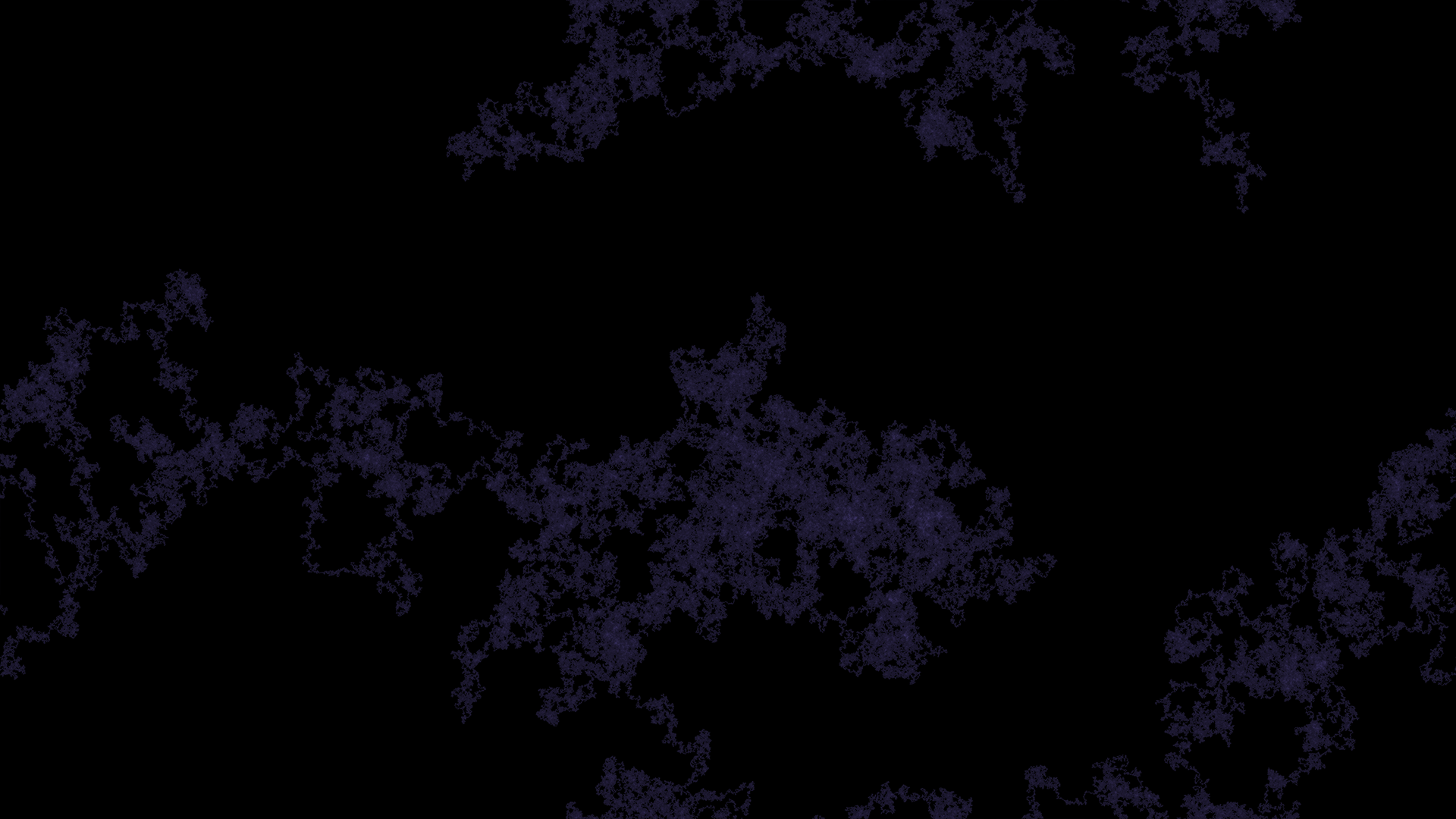
This ant works on two simple rules. Using the number Pi, it visually turns right if it encounters an odd number, and visually turns left if it encounters an even number. Looping through one million digits of pi, a shape is created.
If it happens to repeat turns within a square, it adds to the ‘counter’ at that square, a variable recording the number of repeats. This counter is then used to determine the brightness of that square. This was quite a simple program to make, as, having had experience creating Langston’s ant before, it was just a matter of applying similar rules to a different situation.
Code
1
2
3
4
5
6
7
8
9
10
11
12
13
14
15
16
17
18
19
20
21
22
23
24
25
26
27
28
29
30
31
32
33
34
35
36
37
38
39
40
41
42
43
44
45
46
47
48
49
50
51
52
53
54
55
56
57
58
59
60
61
62
63
64
65
Module Ant
Const pi As String = My.Resources.Pi
Dim Density(3839, 2159) As Integer ' Amount of times Ant has traversed.
Dim Orientation As String = "North"
Sub Main()
' Create A Bitmap Picture 3480 by 2160.
Using BMP As New Drawing.Bitmap(3840, 2160)
Dim x As Integer = 1920
Dim y As Integer = 1080
' Starting Co-ords
For Each i In pi
If Val(i) Mod 2 = 0 Then
' Turn Right
If Orientation = "North" Then
y -= 1
Orientation = "East"
ElseIf Orientation = "East" Then
x -= 1
Orientation = "South"
ElseIf Orientation = "South" Then
y += 1
Orientation = "West"
Else
x += 1
Orientation = "North"
End If
Else
'Turn Left
If Orientation = "North" Then
y -= 1
Orientation = "West"
ElseIf Orientation = "East" Then
x -= 1
Orientation = "North"
ElseIf Orientation = "South" Then
y += 1
Orientation = "East"
Else
x += 1
Orientation = "South"
End If
End If
' Wrap around edges
If x < 0 Then x = 3839
If y < 0 Then y = 2159
If x >= 3840 Then x = 0
If y >= 2160 Then y = 0
Density(x, y) += 1
Next
For i = 0 To 3840 - 1
For j = 0 To 2160 - 1
If Density(i, j) = 0 Then Continue For
Dim colour As New HSBColour(250, 0.5, 0.00549450549 * Density(i, j) + 0.15)
' Brightness based on density
BMP.SetPixel(i, j, colour.HSBToRGB)
Next
Next
BMP.Save("Ant.bmp", Drawing.Imaging.ImageFormat.Bmp)
End Using
End Sub
End Module
References
Please refer to Langton’s Ant