Buddhabrot
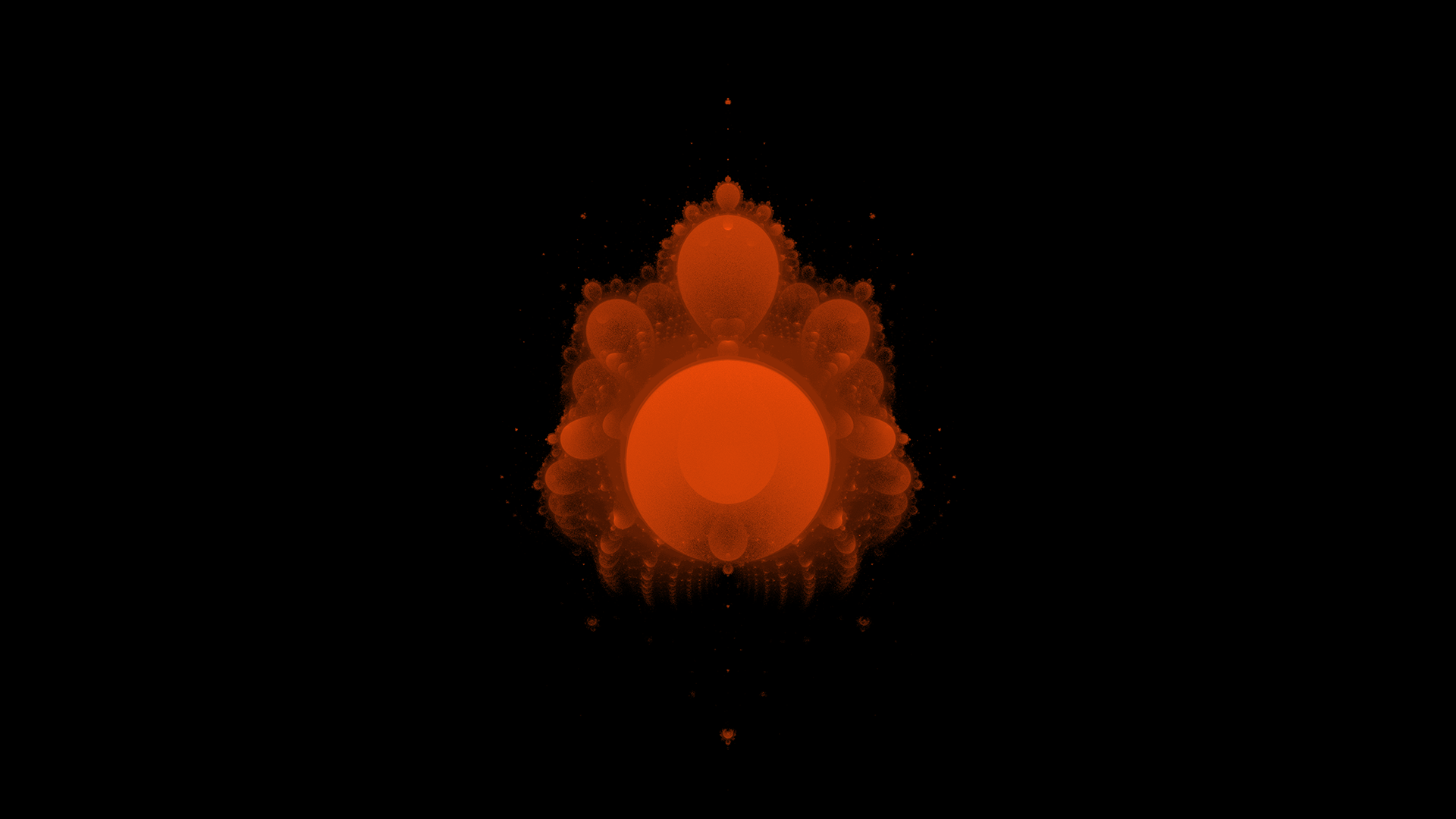
The Buddhabrot set was also similar to the Filled Julia set and the Mandelbrot set. It picks a random value from the complex plane, and uses that as the c value for the function z^2 + c. Starting from zero, the output yields of the function are recorded and stored in an array. The function continues to iterate until output yield values are greater than 2, and thus approaching infinity. Subsequently, the visualisation takes the log of all the recorded values, and then plots the values on a picture, giving the buddhabrot set.
This was relatively challenging to program, as values were hard to interpret. Once it was worked out however, the programming of the buddhabrot itself was easy, as once again, the base was set out in the subroutines already created for the Mandelbrot, which could just be modified and adapted.
Code
1
2
3
4
5
6
7
8
9
10
11
12
13
14
15
16
17
18
19
20
21
22
23
24
25
26
27
28
29
30
31
32
33
34
35
36
37
38
39
40
41
42
43
44
45
46
47
48
49
50
51
52
53
54
55
56
57
58
59
60
61
62
63
64
65
66
67
68
69
70
71
72
73
74
75
76
77
78
79
80
81
82
83
84
85
86
87
Module Buddhabrot
Sub Main()
Dim Points(4999, 4999) As Integer
Dim rnd As New Random
For i = 0 To 10000000
Dim TempPoints As New System.Collections.Generic.List(Of ComplexNumber)
' NextDouble is between 0 and 1, needs to be between -2 and 2
Dim Real As Decimal = rnd.NextDouble * 4 - 2
Dim Complex As Decimal = rnd.NextDouble * 4 - 2
' if it returns False, restart loop
If Escaped(New ComplexNumber(Real, Complex), TempPoints) = False Then
i -= 1
Continue For
End If
' Update array
For Each Current In TempPoints
Points(Current.Real, Current.Complex) += 1
Next
Console.WriteLine(i)
Next
' Find max value
Dim max As Integer = 0
For j = 0 To 4999
For k = 0 To 4999
If Points(j, k) > 0 Then Points(j, k) = Math.Log(Points(j, k))
If Points(j, k) > max Then max = Points(j, k)
Next
Next
Using BMP As New Drawing.Bitmap(5000, 5000)
For j = 0 To 4999
For k = 0 To 4999
' Plot points
BMP.SetPixel(j, k, New HSBColour(17, 0.97, 1 / max * Points(j, k)).HSBToRGB)
Next
Next
BMP.Save("Buddhabrot.bmp", Drawing.Imaging.ImageFormat.Bmp)
End Using
End Sub
Private Function Escaped(C As ComplexNumber, ByRef List As System.Collections.Generic.List(Of ComplexNumber)) As Boolean
' z^2 + c
List.Clear()
' Starting Value of 0
Dim Current As New ComplexNumber(0, 0)
For iterations = 0 To 1000
' Square Value and add C
Current = Current.Squared.Add(C)
' Modulus Squared is greater then 4
If Current.Modulus > 4 Then Return False
' Update Range to fit Bitmap and add to list
List.Add(New ComplexNumber(1250 * (Current.Real + 2), 1250 * (Current.Complex + 2)))
Next
Return True
End Function
End Module
Class ComplexNumber
Public Property Real As Double
Public Property Complex As Double
Sub New(R As Double, C As Double)
Real = R
Complex = C
End Sub
Function Squared() As ComplexNumber
Dim RealTemp As Double = Real * Real - Complex * Complex
Complex = 2 * Real * Complex
Real = RealTemp
Return New ComplexNumber(Real, Complex)
End Function
Function Modulus() As Double
Return Real * Real + Complex * Complex
End Function
Function Add(Num As ComplexNumber) As ComplexNumber
Return New ComplexNumber(Real + Num.Real, Complex + Num.Complex)
End Function
End Class